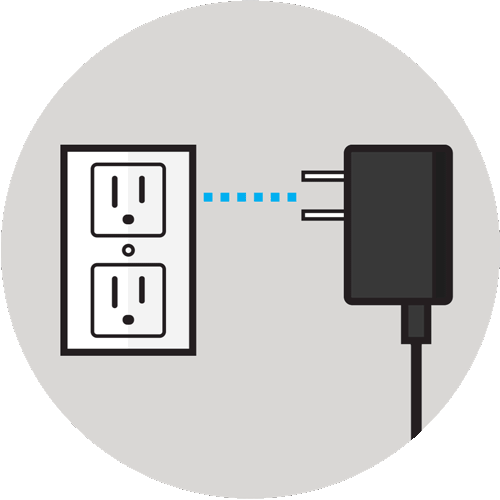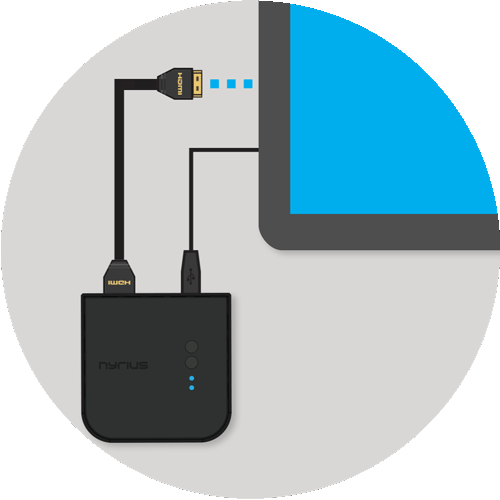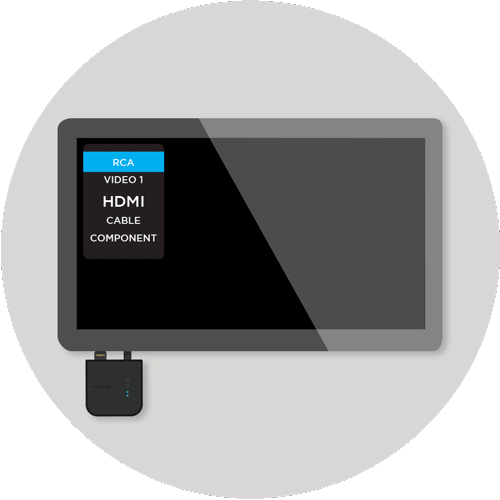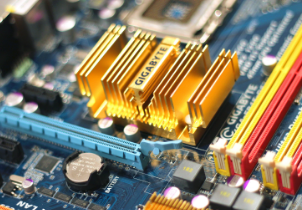ARIES Prime Wireless HD Video Transmitter & Receiver System
for HD 1080p 3D Video Streaming, Laptops, PC, Mac (NPCS549)
Wireless Range:
Specifications
| Video Input | HDMI |
|---|---|
| Video Output | HDMI |
| Wireless Range | 30 ft open space (clear line of sight) |
| Wireless Technology | ARIES Technology |
| Transmission Frequency | 4.9~5.9 GHz (with Dynamic Frequency Selecting (DFS)) |
| System Latency | ≤1 ms |
| Supported Video Resolution | TV: 1080p, 1080i, 720p, 576p, 480p PC: 1024x768, 1280x1024, 640x480, 800x600 (Not 4K) |
| Audio Formats Supported | Uncompressed 7.1 PCM, DTS, Dolby Digital Surround Sound |
| 3D Compatible | Yes |
| Environmental Requirements | Operating temperature: 0° to 40°C Storage temperature -10° +55°C Relative humidity: 15 ~ 80% RH |
| Source Compatibility | Any laptop or desktop system containing an HDMI port including popular models from these manufacturers: Alienware, Lenovo, Dell, HP, Acer, Apple (Display Port cable not included) |
| Display Compatibility | Any high-definition television including 3D TVs containing an HDMI port, including popular models from these manufacturers: Hitachi, JVC, LG, Mitsubishi, NEC, Panasonic, Philips, Pioneer, Samsung, Sony, Sharp, Toshiba, Vizio, Westinghouse |
| Adapter Compatibility | Nyrius does not recommend using Digital to Analog Adapters with our ARIES Products, however HDMI to miniHDMI/microHDMI adapters are compatible |
| Standard Protocol | HDMI 1.3, HDCP 1.2 |
| Bandwidth | 40 MHz |
| Wall Mountable | Receiver: Yes |
| Remote Control | No |
| Number of HDMI Inputs | 1 Port |
| Multiple Transmitters | No |
| Multiple Receivers | No |
| Transmitter Dimensions | 3.24 x 1.18 x 0.69 inches / 82.3 x 30.0 x 17.5 mm (LxWxH) |
| Receiver Dimensions | 3.7 x 3.8 x 1.1 inches / 94.0 x 20.3 x 27.9 mm (LxWxH) |
| Power Input | Receiver: 100-240 V AC (50/60 Hz) (Wall Adapter) Transmitter: USB 5 V, 1.5 A |
| Power Adapter Output | Receiver: 5 V, 1.5 A Transmitter: 5 V, 1.5 A |
| Certifications | FCC/ICE, CUL/UL |
| UPC | 871363023865 |
| What's Included |
What's Included

Frequently Asked Questions
Aries Prime is designed primarily for use with a computer. If you have another monitor connected already, this can be used with the extend feature to act as a wireless second monitor. It can also be used to duplicate the display of that display on another monitor or TV or make your main display wireless.
Aries Prime does not offer the option of multiple receivers for sending video to multiple displays.
Aries Prime makes a great same room wireless HD solution. You can send video from sources such as Laptops, PCs and gaming consoles up to 30 feet away, with zero latency!
Also known as input lag, Nyrius Aries Wireless HD transmitters and receivers are considered Zero Latency. This means if you’re using a computer and move your mouse, there is no delay. This makes Aries product great for presentations and gaming!
Aries Prime includes a transmitter and receiver. The receiver includes a power adapter to be connected to a wall outlet. To keep your transmitter portable, it’s powered by USB from the source device or in some cases an external power pack may be necessary if a USB power connection is not available. The transmitter must be connected to both USB and HDMI to transmit.
Nyrius Aries Prime requires both a USB and HDMI connection, USB for power and HDMI for video. This allows the transmitter to act as an invisible HDMI cable with no USB drivers required!