Review Details
ARIES Home Wireless HD Video Digital Transmitter & Receiver
Product Rating:
| Overall Performance |
Product Review (submitted on October 27, 2015):
Have had this unit for a week now and it works great. Set it
up to transmit from our family room DirecTV receiver to
another TV set upstairs within 20 feet distance. We did not
want to spent the extra $99 for another HD receiver plus
installation cost of cable and $5/month for a TV that is only
used a few times per week. We can also switch the receiver
unit to other sets if needed by just plug-in in the HDMI and
power adapter to the other location.
I set it up using a 1 to 2 port HDMI power splitter and with
good quality HDMI cables as was recommended by other posts
here. The unit worked immediately and broadcast the DirecTV
channel to the other set simultaneously. Yes... both TV's
must view the same channel, but is not an issue for us. Using
the IR remote pass-thru cable from the transmitter and
aligning it with the DirectTV receiver, allows us to change
satellite channels from the remote TV location. This is a
great feature and much appreciated over other transmitter
offerings. Picture quality is great on both sets from the HD
DirecTV signal. We can not notice any deterioration. Once you
turn on the transmitter and receiver it takes a few seconds
for the signal link to be established. We have not had any
issue with the signal link being lost or dropping out while
the units were in used.
Only 2 minor negatives have been noticed so far and I mean
minor. 1) There is slightly more of time lag in the video
display on the TV screen than before. This is only noticed
when you change channels or use the online guides or menus.
This could be due more to the slitter being used than the
Nyrius wireless transmitter and receiver. 2) The Transmitter
and receiver units are designed go into standby mode after
being idle for a while. You can also put the units into
standby mode manually. A small button is used as the only
means to put in to or bring out of standby. The standby
button is located in an awkward place on the back of each
unit above or between the cable hook ups. Placement on the
front of the unit would have been better and more convenient.
Plus, you have to do it manually and push the button... no
remote operation possible. So you have to go to both until
and take out of or put into standby mode.
As I said it is minor inconvenience and i did not even deduct
from my star rating for this, but other may consider it more
problematic for their situation.
I highly recommend the Nyrius transmitter and receiver NAV500
HD. It is versatile and quality addition to our home video
set up.
- Verified purchase from Nyrius trusted store. -