Review Details
ARIES Home Wireless HD Video Digital Transmitter & Receiver
Product Rating:
| Overall Performance |
Product Review (submitted on October 27, 2015):
I purchased this item after carefully researching and
weighing all the available options for HDMI transmission over
the large distance in our theatre. Those included Dual Cat 6e
Baluns, Fiber-Optic Convertors, and Wireless HDMI
transmitter/receiver pairs. I would warn anyone trying to use
the first option in a public theatre because the cable length
limitation (usually only 100') is just not long enough if you
want the Blu-Ray/DVD player located on the stage or
projection booth with the projector suspended in the ceiling
typically in a 1000 to 3000 seat venue for front projection.
In addition, those cables cannot be run parallel to AC lines
or in a high RF environment (such as a place where many
lighting dimmer circuits are used, well DUH, it's a theatre
and that's the normal lighting usage) and it states that
quite clearly in the manual.
Our projector is hung from a balcony rail with lots of AC
runs on it and the Cat 6e Balun didn't work AT ALL despite
having both Cat 6e runs of identical length, using high
quality well-terminated ends, and avoiding AC lines. I looked
into a Fiber-Optic convertor interface. At almost $1,200, it
was just too expensive.
Enter the Nyrius Aries NAVS500 unit. At $200 it seemed like a
good (reasonably) affordable choice... if it worked. After
reading all the reviews, I decided to give it a try. I wasn't
disappointed. Many of the negative reviews cited the unit not
working right out of the box. That's fair enough. It seems
like a quality-control issue at worst. The company should
work on that. I was able to purchase a refurbished unit at a
discount so I figured it had been gone over and tested
thoroughly before I got it.
I initially hooked up my top-of-the-line Oppo Digital BP-83
Blu-Ray player (which normally syncs perfectly to my HD home
theatre projector) and it didn't work! The Sanyo XL-FP42 (8K
Lumen) projector displayed a sync rate of 480P with a nasty
stripe through the middle of an unwatchable picture. I was
crestfallen until I discovered much later why that had
happened. My co-worker had a much cheaper Samsung Blu-Ray
(around $300) and it was able to sync at 720P. We were making
progress but still not quite at our goal of 1080i, the
projector's highest supported rate.
Just for giggles we hooked up the theatre's very cheap ($150)
Samsung Blu-Ray player and to our surprise and delight, the
projector synched to it INSTANTLY at 1080i! We couldn't
believe it. We played an entire movie and the link never
failed or lost sync once. It was incredible and ironic. The
cheapest player performed the best!
At first we decided to place that Blu-Ray player within 25'
of the projector with no obstructions. When we got the el
cheapo Samsung player to sync, we moved it to the stage where
we normally set it up (through a much lower-res interface).
This is an as-the-crow-flies distance of approximately 90'
with a big CONCRETE AND STEEL proscenium wall in the direct
line-of-sight between them. We fired everything up and it
again synched at 1080i and stayed there with no glitches.
Unbelievable!
We then decided to go for broke. I had the head electrician
fire up EVERY lighting circuit dimmer in the building.
Several hundred RF-pumping, EMF-saturating, mega-
interference-generating AC runs soaked the ether. The picture
looked perfect and stayed that way despite our constantly
changing the levels of the lights in an attempt to disrupt
the link.
We were ready to use it for a real show. The next week we
tested everything successfully and a few days later we used
the Nyrius ARIES NAVS500 for a live event where a movie was
the centerpiece. It worked perfectly and we are now
cautiously confident that we've got a winner. I will update
this review as we do more shows (we don't use the projector
on a daily or even weekly basis), so stay tuned.
I suspect (but haven't fully tested the hypothesis) that the
synching protocol between Blu-Ray players and the Nyrius
ARIES NAVS500 differs greatly from player to player. I want
to set my Oppo Blu-Ray to 1080i instead of "Auto" and see if
I can get it to sync at that rate. I also would like to do
the same with my co-worker's mid-priced Samsung Blu-Ray. And
I would like to test a few other players for good measure. I
will perform these experiments soon and revise this review
accordingly. I would HIGHLY recommend anyone using this unit
in a public theatre to have several Blu-Ray players on hand
because of this issue. In addition, I would use the shortest
possible HDMI cables to get into and out of the Nyrius units.
That's just good practice.
This unit gets two enthusiastic thumbs up from me despite it
not working with two out of three players we tested it with.
That question will be resolved one way or another. Here is
some last advice: Turn on the receiver FIRST, then turn on
the transmitter, then the Blu-Ray, and finally turn on the
projector. Do not disconnect the HDMI connection when it has
synched because it may not re-synch. If you do happen to
disconnect it, power down the transmitter, hook the HDMI back
up and power the transmitter back up again. That solved it
for me.
Thanks for making a good workable unit Nyrius!
- Verified purchase from Nyrius trusted store. -